In today’s experience-driven economy, brands can’t afford to let their data sit in silos. Every consumer touchpoint; whether a booking, an in-store purchase, or a post-event survey—is an opportunity to capture insights that drive loyalty and revenue. Yet for many organizations, fragmented systems slow down execution, introduce manual processes, and ultimately obscure the big picture.
The solution? An integrated tech stack that connects your CRM, ERP, POS, and marketing platforms with your experience management system. When every system speaks to each other in real time, your brand moves from simply collecting data to actively powering growth.
The Case for Integration Across the Tech Stack
CRM: Salesforce and Beyond
Your CRM is the single source of truth for customer relationships. When booking or attendance data flows seamlessly from AnyRoad into Salesforce (or another CRM), your team gains a holistic view of each guest’s journey. Rather than uploading CSV files or relying on manual data entry, webhooks and APIs push information instantly—ensuring that your sales, marketing, and service teams always work with the most up-to-date records.
Example: A guest books a distillery tour. With an integrated webhook, their contact info, opt-in status, and purchase history sync directly into Salesforce. Now, your team can segment this guest for follow-up campaigns, nurture them through your membership program, or alert a sales rep if they’re a high-value lead.
ERP: QuickBooks and Finance Systems
Integrating experience data with ERP solutions like QuickBooks or NetSuite creates a unified financial picture. Event revenues, ticket sales, and POS transactions can all be attributed to consumer experiences, making it easier to track ROI, forecast revenue, and streamline reporting.
This isn’t just about accounting. It’s about connecting your experience programs directly to business KPIs. Integration eliminates the lag between events and financial reporting, ensuring leadership has the insights they need to make faster, smarter decisions.
POS: Shopify, Square, and Revenue Attribution
Point-of-sale systems hold a treasure trove of purchase data, but when left siloed, that information never connects back to consumer identities or experiences. By integrating POS platforms like Shopify and Square with your experience management system, brands can attribute on-site purchases to event attendees, proving the direct impact of experiences on sales.
Imagine a consumer attends a branded cocktail class. By connecting the booking system with Shopify, you can track whether they purchased products post-class, closing the loop between experiences and retail commerce.
Marketing Technology: Klaviyo and Beyond
Integrated marketing platforms like Klaviyo unlock the ability to deliver personalized, automated campaigns based on real behavior. With AnyRoad webhooks and APIs, you can instantly feed booking confirmations, attendance records, and survey responses into Klaviyo.
The result? Highly targeted campaigns that speak to consumers at the right moment with the right message. A guest who attended a tasting might receive an automated email with a limited-time offer on a club membership, future elevated experience or retail incentive (rebates, sweepstakes, product launch). Another who rated their event experience highly could be funneled into a loyalty or referral program.
Integration Options for Every Brand
AnyRoad’s integration framework offers flexibility based on your brand’s technical resources and needs
- Webhooks: Real-time, no-code data pushes to CRMs, ERPs, or marketing platforms. Ideal for instant updates without developer lift.
- APIs: Custom, enterprise-grade integrations that allow full control over workflows and data mapping.
- File Transfers: Simple CSV or JSON uploads for teams that prefer batch updates.
- Automation Platforms: No-code integrations through Zapier or Workato, connecting AnyRoad to hundreds of tools.
Whether you’re running Salesforce campaigns, balancing QuickBooks ledgers, or feeding Klaviyo with personalized triggers, AnyRoad provides integration pathways that meet your operational model.
Why This Matters for Your Brand
The most successful brands treat integration not as a technical afterthought but as a strategic advantage. When your tech stack is unified:
- Marketing campaigns are hyper-personalized and timely.
- Finance teams have real-time visibility into ROI.
- Sales teams act on the freshest customer insights.
- Consumers experience seamless, data-driven engagement across every channel.
Put simply: integrated systems create connected experiences—and connected experiences build loyal customers and more retail sales
Getting Started
Visit the AnyRoad Developer Portal to explore APIs, webhooks, and integration guides that help brands sync systems like Salesforce, QuickBooks, Shopify, Square, and Klaviyo. Or, leverage AnyRoad Webhooks and Zapier to set up your first integration in minutes without code.
Final Thought
Every experience generates valuable data. The question is whether that data fuels business growth or languishes in disconnected systems. By integrating your CRM, ERP, POS, and marketing platforms with AnyRoad, you’re not just streamlining workflows, you’re transforming every experience into measurable impact and overall increases in customer lifetime value

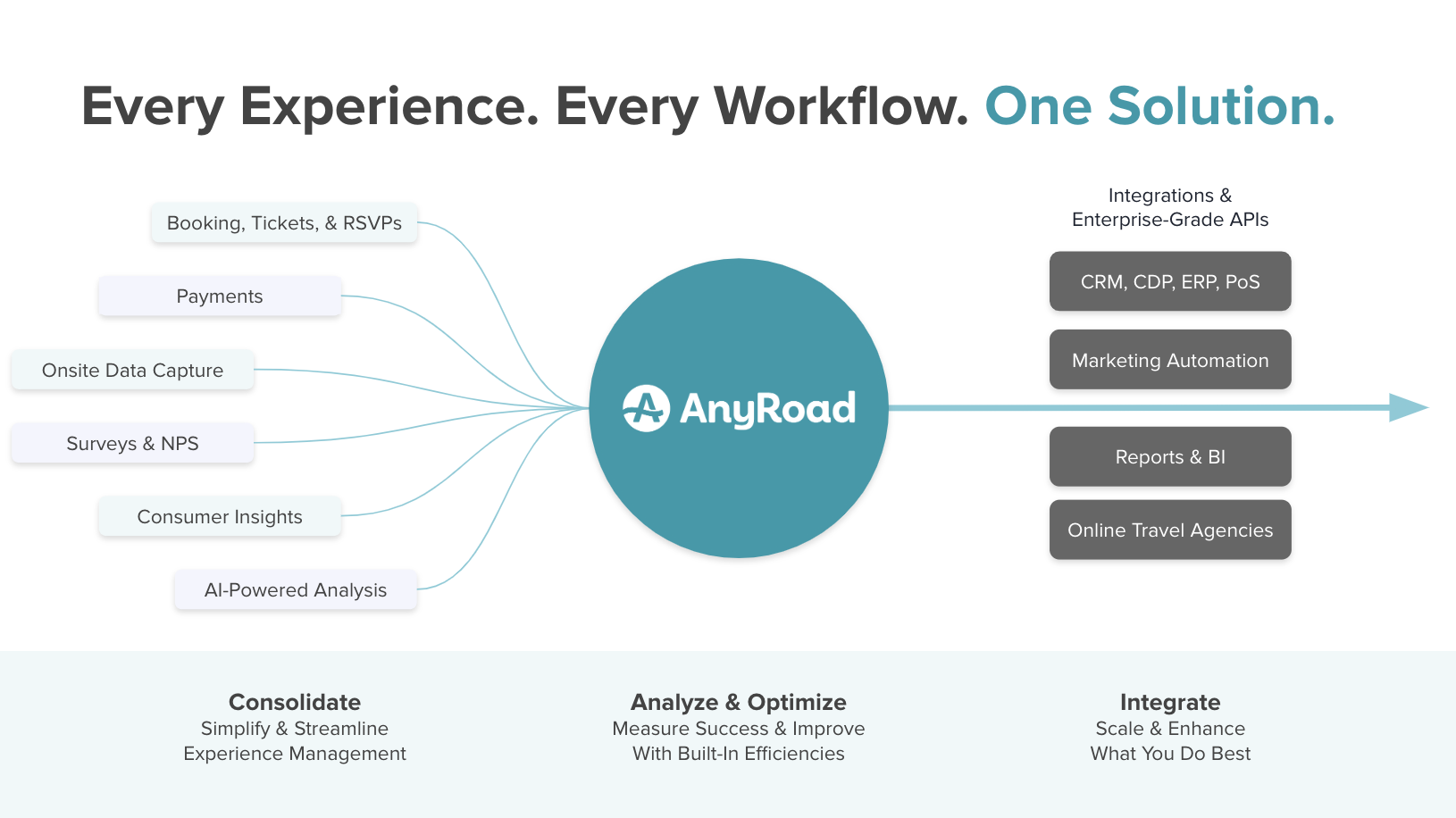


%2012.57.51%E2%80%AFa.m..png)

